- Home .
- Xerolite Downloads & Resources
Xerolite Downloads & Resources
Downloads
Releases
Version 0.3.2 (4-Feb-2025)
Release Notes | User Manual
Optimized for TWS/IB Gateway v10.30.1,
Tested up to v10.33.01
>>>>> Older Releases
Beta Releases
Installation and Setup Guide
Xerolite – Installation and Setup Service
System Requirements and Compatibility for XeroLite
| Section | Details |
|---|---|
| Trader Workstation (TWS) & IB Gateway | XeroLite for IB (v0.3.2)
|
| Tested OS | Windows, Mac, Linux Ubuntu |
| VPS Specification |
|
| XeroLite LicenseKey | XeroLite requires a valid license key to operate. There are two types of license keys available:
|
License Keys
XeroLite License Key – 15 Days Free Trial License
- Support Version: XeroLite v0.3.x
- License Type: 15-Day Free Trial
- Key Features:
- Full access to all features of XeroLite for 15 days
- Activation limited to one machine at a time
- License expires automatically after 15 days
 -20%
-20%
XeroLite License Key – Master License
- Support Version: XeroLite v0.3.x
- License Type: Lifetime
- Key Features:
- Valid for all updates within the XeroLite v0.3.x series
- One-time purchase, valid for life
- License is non-transferable and cannot be shared
- Activation limited to one machine at a time
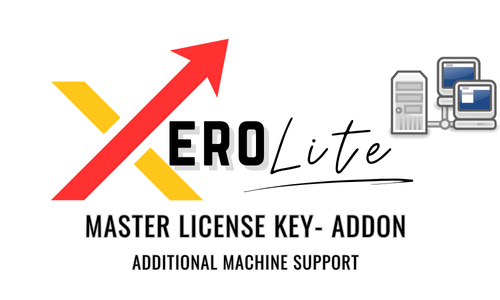 -25%
-25%
XeroLite License Key – Add On License
- This XeroLite License Additional Machine Support allows you to extend your existing XeroLite Master License to multiple machines. You can now use XeroLite on more than one device with ease!How It Works:
- If you need support for 1 additional machine, simply purchase 1 add-on.
- If you need support for 2 additional machines, purchase 2 add-ons, and so on.
Disclaimer & User Responsibilities
Xerolite as a Bridge
Xerolite acts as a bridge that receives orders through a webhook URL from TradingView and places those orders with Interactive Brokers (IB). It does not make any trading decisions on your behalf.Ensure TWS is Active
It is the user’s responsibility to ensure that their Trader Workstation (TWS) is up and running at all times when using Xerolite. If TWS is not operational, orders will not be placed, and Xerolite cannot be held responsible for missed trades.No Guarantee of Profit
Xerolite only facilitates the process of placing orders based on your configured alerts. We do not guarantee any profits or financial gains from using this software. Trading carries inherent risks, and the results depend on your trading strategies and market conditions.User-Generated Requests
All orders placed through Xerolite are generated by user-defined alerts and strategies. We do not influence or modify the orders. Users are fully responsible for the accuracy and correctness of the order requests they send.Responsibility for Monitoring
Users must actively monitor their accounts, orders, and system performance. Xerolite provides tools to automate order placement, but it is the user’s responsibility to manage risk and take any corrective actions during their trading activities.Limitation of Liability
We are not liable for any losses, delays, or failed executions due to technical issues, network failures, or misconfigurations in your alert settings, TradingView, or IB’s systems.