Download
Download
No Credit Card Needed



To Interactive Brokers
XeroLite – The Smart Trading Bridge Seamlessly Connecting TradingView and Interactive Brokers
Automate your trading strategy with zero-delay execution of TradingView alert market orders. Focus on your trading logic, and let XeroLite precisely handle the rest:




Free your hands and let algorithms capture market opportunities for you.
Start your efficient automation journey now.
What’s New in XeroLite v1.2.0?
Explore the latest features, improvements, and performance upgrades! XeroLite version 1.2 introduces several powerful enhancements to help you trade more efficiently and intelligently.
How It Works
Create Your Strategy
Design your trading strategy using TradingView’s powerful charting tools. Set up custom indicators and alerts that match your trading style.
Connect XeroLite
Link your TradingView alerts to XeroLite’s automated trading system. Our platform integrates seamlessly with your existing setup.
Start Trading
Watch your strategies execute automatically at lightning speed. Monitor performance and make real-time adjustments as needed.
Broker Integration with XeroLite
XeroLite is currently connected to Interactive Brokers, providing seamless integration for your trading needs. Our platform is designed for flexibility, ensuring a smooth experience for traders using Interactive Brokers.
Expand Your Broker Options:
XeroLite offers broker integration on demand. If you’re interested in connecting to a different broker, let us know! For popular brokers, we may even offer this service at a reduced fee, potentially adding it to our base features. Contact us to explore your options and expand your trading capabilities.
Contact Us For Other Broker Integration
Key Features
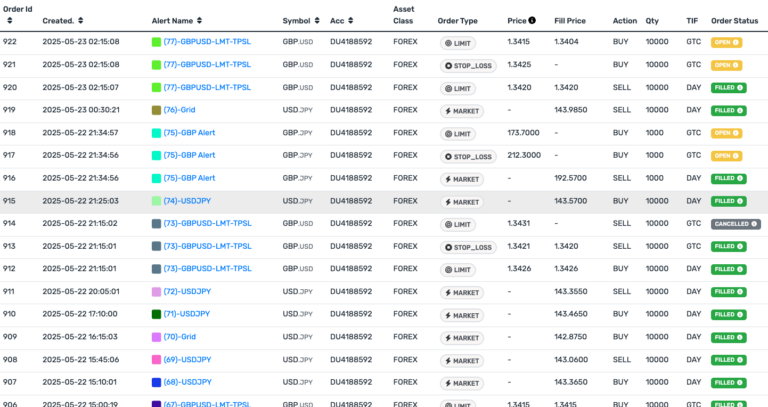
Alert Log and Transaction Log
Detailed Record of All Alerts and Trades
Comprehensive monitoring of trading activity to ensure everything runs smoothly.
Key Features:
Alert Log - Real-time recording of all triggered TradingView alerts
Transaction History - Complete tracking of each order's execution status and fill data
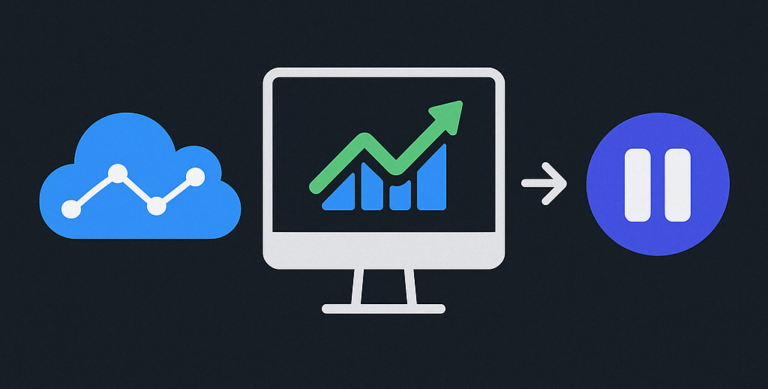
Real-Time Execution
• Supports real-time forwarding of TradingView alerts
• Automatically converts to Interactive Brokers (IB) orders
• Provides basic order status tracking
Supported Order Types:
Market Orders Limit Orders Stop Orders
Take Profit Orders Bracket Orders
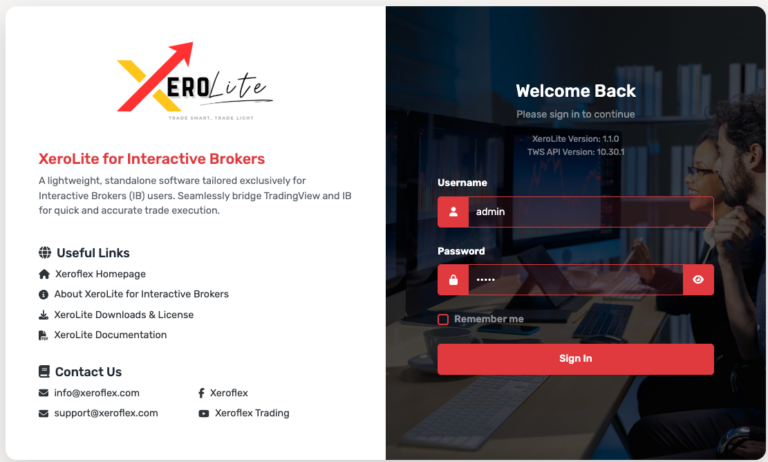
Security
Full control over your trading permissions and data security.
Core Protections:



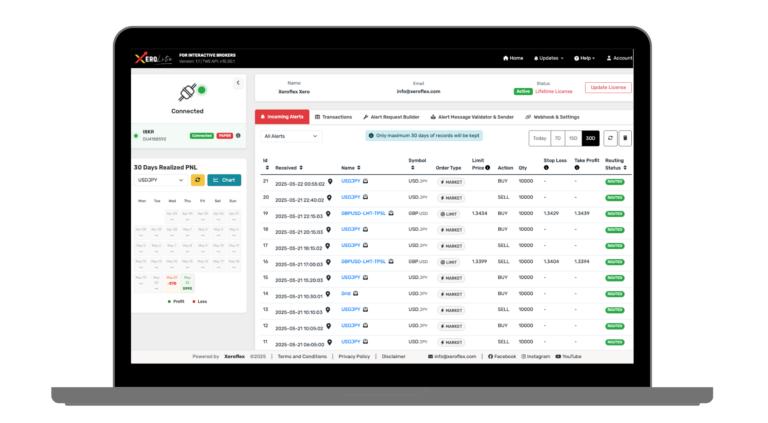
User-Friendly Interface
Intuitive and User-Friendly Automated Trading Platform
Core Advantages:



* Currently supports English interface only – Chinese language support is planned in the product roadmap
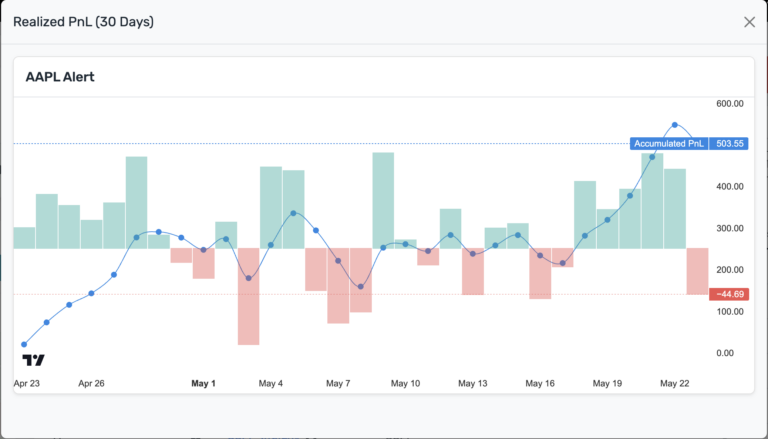
Simple PnL Calendar and Charting
Simple and Clear Profit & Loss Tracking Tool
Core Features:



* Does not include unrealized P&L of open positions
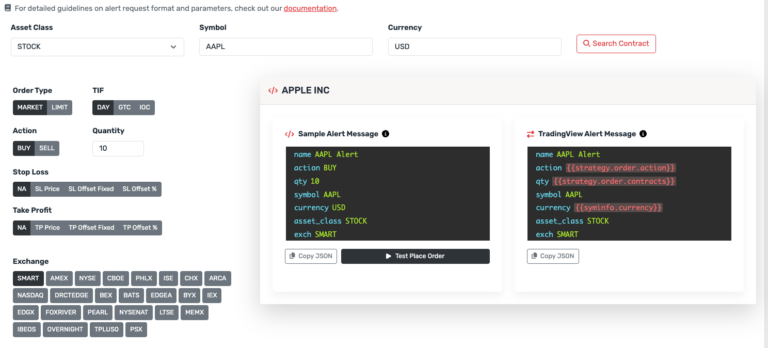
Alert Request Builder & Tester Tool
Live-Level Alert Testing System
Core Features:
🧩 Request Builder - Visual assembly of alert parameters
🔧 Syntax Validation - Automatic detection of configuration errors
💵 Live Testing - Real orders sent to Interactive Brokers account
How It Works
Frequently Asked Questions
 What is XeroLite?
What is XeroLite?
XeroLite is a powerful bridge software that connects TradingView with Interactive Brokers (IB). It instantly routes your TradingView webhook alerts and executes them as market orders in IB—without any delays, validation, or manual intervention.
 How does XeroLite work?
How does XeroLite work?
XeroLite continuously listens for alerts sent from TradingView. When an alert is triggered, it immediately sends the corresponding order to Interactive Brokers based on the alert details, ensuring fast and seamless trade execution.
 What types of orders does XeroLite support?
What types of orders does XeroLite support?
XeroLite currently supports MARKET orders (versions v0.3x & v1.1) and LIMIT orders , Take Profit , Stop Loss , Bracket Orders (v1.1) on the Interactive Brokers platform.
 What information should be included in my TradingView alerts?
What information should be included in my TradingView alerts?
You can easily generate a sample alert message directly within XeroLite. This helps you ensure your TradingView alerts are formatted correctly before configuring them in TradingView.
 Does XeroLite modify incoming alerts?
Does XeroLite modify incoming alerts?
No, XeroLite preserves the original structure of incoming alerts. However, for advanced order types such as Take Profit (TP) and Stop Loss (SL), it calculates the target price based on your alert’s parameters. Additionally, all prices are automatically rounded to comply with Interactive Brokers’ market-specific price increment rules, ensuring orders are accepted without issues.
 Do I need Interactive Brokers’ Trader Workstation (TWS) for XeroLite to work?
Do I need Interactive Brokers’ Trader Workstation (TWS) for XeroLite to work?
Yes. TWS must be installed, logged in, and running on your machine. XeroLite relies entirely on TWS (or IB Gateway) to interact with Interactive Brokers and place your orders.
 Can XeroLite work with IB Gateway instead of TWS?
Can XeroLite work with IB Gateway instead of TWS?
Yes, XeroLite is fully compatible with both Trader Workstation (TWS) and IB Gateway.
 Does XeroLite introduce any delay in order execution?
Does XeroLite introduce any delay in order execution?
No, XeroLite places orders in Interactive Brokers immediately upon receiving the TradingView alert. Keep in mind that actual execution speed can vary depending on your machine’s performance, IB’s order processing, and market conditions.
 Can updates to Interactive Brokers’ TWS affect XeroLite?
Can updates to Interactive Brokers’ TWS affect XeroLite?
Yes. Because XeroLite integrates closely with TWS, any changes or updates to TWS can impact XeroLite’s performance or functionality. We recommend staying informed about IB’s updates to ensure uninterrupted service.
 How much does XeroLite cost?
How much does XeroLite cost?
XeroLite is available as a yearly subscription. For a limited time, we’re offering an exclusive lifetime license for just $249. Don’t miss this special deal!
 Does XeroLite support advanced order types like Take Profit (TP) and Stop Loss (SL)?
Does XeroLite support advanced order types like Take Profit (TP) and Stop Loss (SL)?
Yes. The stable v1.1 release supports advanced order types including limit orders, take profit, and stop loss, giving you full control over your trading strategy.